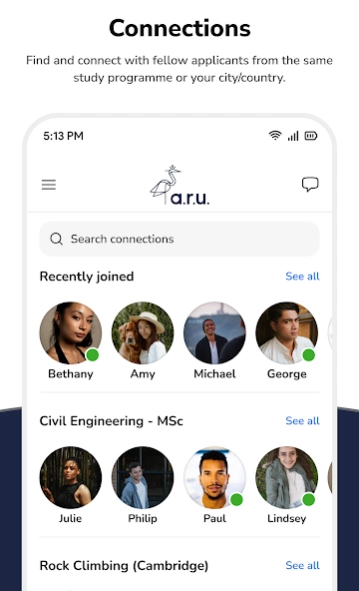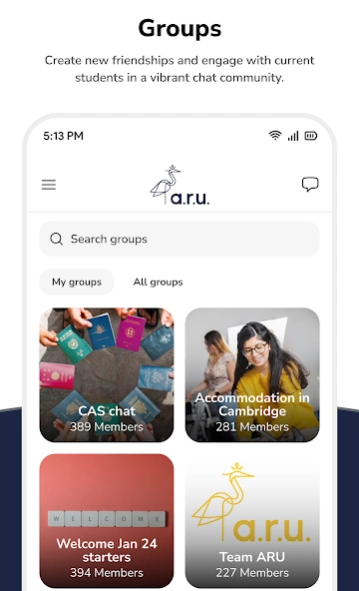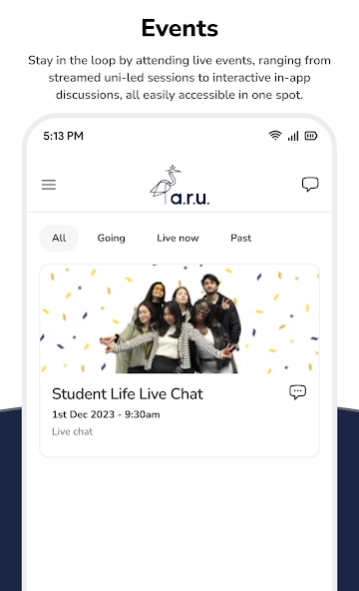ARU CampusConnect 14.7.1
Free Version
Publisher Description
ARU CampusConnect - The university discovery app.
Please note: The CampusConnect app is specifically for international students with an offer to study at ARU, not for existing/current ARU students (with the exception of student ambassadors).
For ARU international student offer-holders, your university life begins here!
ARU CampusConnect is the best way to connect with your future coursemates and flatmates, make new friends and get brilliant, first hand advice on university living from the people on the inside track before you set foot on campus.
Become part of the university network, and get access to all the best resources on orientation, how to sort your accommodation, important dates for your calendar, interactive maps, and more.
With CampusConnect you can start planning your university adventure even before you arrive. It’s all about helping you navigate those tricky first steps on campus and giving you the head start needed to make your studies a success.
DISCOVER your life ahead.
GET ANSWERS to the questions important to you.
PLAN your new adventure.
CONNECT with fellow students, student ambassadors and staff members before you enrol.
We love feedback from our users! Please let us know your thoughts on the service -
E-mail: support@campusconnect.ie
T: @_CampusConnect_
About ARU CampusConnect
ARU CampusConnect is a free app for Android published in the Teaching & Training Tools list of apps, part of Education.
The company that develops ARU CampusConnect is CampusConnect™. The latest version released by its developer is 14.7.1.
To install ARU CampusConnect on your Android device, just click the green Continue To App button above to start the installation process. The app is listed on our website since 2023-12-20 and was downloaded 0 times. We have already checked if the download link is safe, however for your own protection we recommend that you scan the downloaded app with your antivirus. Your antivirus may detect the ARU CampusConnect as malware as malware if the download link to campusconnect.aru is broken.
How to install ARU CampusConnect on your Android device:
- Click on the Continue To App button on our website. This will redirect you to Google Play.
- Once the ARU CampusConnect is shown in the Google Play listing of your Android device, you can start its download and installation. Tap on the Install button located below the search bar and to the right of the app icon.
- A pop-up window with the permissions required by ARU CampusConnect will be shown. Click on Accept to continue the process.
- ARU CampusConnect will be downloaded onto your device, displaying a progress. Once the download completes, the installation will start and you'll get a notification after the installation is finished.